Recent activity on NFSAddons
Need for Speed High Stakes Downloads
GST Editor (Cheat Table)
Additional Screenshots
Description
A cheat table for NFS High Stakes that makes it possible to customize races by editing a ghost file (.gst).
For example, you can increase/decrease number of racers/cops/traffic in any race and even create custom two player races.
Ghost files are found in your Need For Speed High Stakes directory in the "SaveData" or "SaveData/Saves" folders.
Installation:
NOTE: Cheat engineapplication is required for this table to work. The link is provided in the User Manual.
Once you have Cheat engine installed, simply extract the downloaded folder to anywhere on your computer (desktop is recommended for easy access). You may now open "GST Editor.CT" and start customizing races. See the "User Manual" for information on how to get started.
To learn more about ghost file editing see the forum topic found here: https://www.nfsaddons.com/forums//index.php?topic=1831.0
Special thanks to DrSpeedfor discovering ghost file editing!
Special thanks to Caio_96 for providing the virtual car sizes for all the EA cars!
Special thanks to AJ_Lethal for additional colors!
----------------------------------------------------------------------------------------------------
MAJOR UPDATE 5.4!
"Randomizer" scripts have been added to automate the creation of custom races. No more spending half hour just to customize one race! 
Two GST Editor cheat tables will be found in the download:
-GST Editor 5.4 is to be only used with a modded NFSHS game.
-Vanilla GST Editor 5.4 is to be only used with a vanilla installation with EA addon cars.
The included readme will provide you with more details.
Any questions? leave a comment and I will get back to you asap.
Enjoy the full potential of Need For Speed 1999 in 2024!
Changelog
-
Version 5.4
uploaded February 12, 2024
Zalcus20 uploaded a new version. The new file is 321.45 KB.
-More car hitbox definitions added.
-Rearranged layout
-"Randomizer" scripts to create random races
-fix a few wrong address records. -
Version 5.3
uploaded January 29, 2023
Zalcus20 uploaded a new version. The new file is 701.27 KB.
-Many more colors added (BIG THANKS to AJ_Lethal for providing the hex color codes for these)
-GST Editor now includes the hitbox (Car names) info for all of Ryuji Kainoh's cars and Sniper's MCO conversions and a few other authors' cars. -
Version 5.2
uploaded August 7, 2022
Zalcus20 uploaded a new version. The new file is 549.84 KB.
-Added more example ghost files. Feel free to use any of these as a base to help you get started with ghost editing. -
Initial version
uploaded August 1, 2022
Zalcus20 uploaded initial version. The original file is 404.91 KB.
Random NFS Addon
Latest Addons
- Autocross
- Lewis Hamilton
- VF Traffic Pack 1.1
- 2012 Peugeot Onyx (Modloader/Addon)
- 2020 Audi RS3 Sedan (Modloader/Addon)
- 2016 Toyota TS050 Hybrid (Modloader/Addon)
- 2023 Ferrari Daytona SP3 (Modloader/Addon)
- Updated: 2001 B Engineering Edonis
- Updated: 2004 RUF R50
- Updated: 2007 Melling Hellcat Prototype




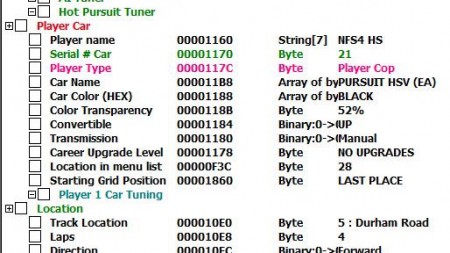


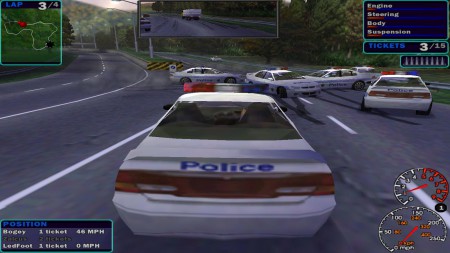





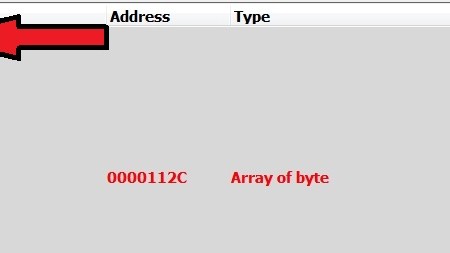
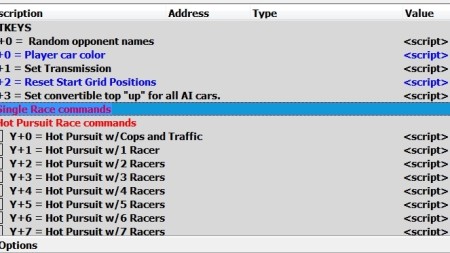
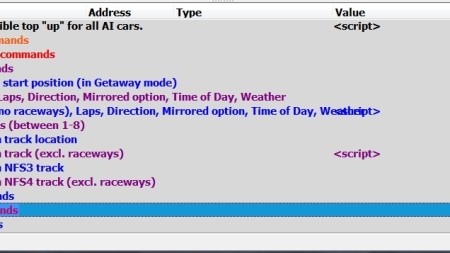

Visitor Comments
is there a way to make a custom tournament? so you can have 12 racers and choose the race tracks and stuff?
i have just thought it would be fun to start at different places and have a longer race, i couldn't figure out how to do that it would just go to the same track
but none the less thanks for releasing an updated gst editor its quite fun :)
Appreciate your interest in the gst editor. :)
It's not possible to customize tournaments. If you try, the game resets the gst file to the default (boring) line up of tracks. Information for tournaments/knockouts is most likely hard-coded, unfortunately.
Really? Holding down 'G' and '3' keys doesn't change location? I tested this many times over, it should be working.
Edit: the '+' is not part of the key combination. G+3 means hold down 'g' key and '3' key at the same time, then release (you should be pressing only 2 keys, never 3). But I assume you're doing it correctly?
I think I understand what's happening. Holding down G+3 will choose a random track once, but it will continue to randomly choose other settings until you release both keys. You have to release and press the keys again to choose another random location.
Error: You must be logged in to comment on this file.
Not registered yet? Register here. It only takes 30 seconds.
Forget your password? Find it here.