Recent activity on NFSAddons
Need for Speed High Stakes Downloads
T3ED 4.3.0
Additional Screenshots
Description
The Need For Speed 3 / 4 Track Editor now with integrated Replay Camera Editor.
New in version 4.3.0 (386):
- Paste block to current vroad added.
- If you import a Vr_H_Spd.csv file with changed virtual road values, the track can be rearranged to that new virtual road. This can be used to change track shapes.
- Bug fix: Poly VR Flags will only be displayed for (black) track polygons. (Alt + enter)
- Bug fix for Pasting HS extra data (Number of lanes)
- New option: Set visibility minimum.
- New function: Copy & paste virtual road points. You can select what will be pasted. Position & vectors, Heights data, spdFa data, spdRa data or HS extra Data (Number of lanes)
- When converting (Global, extra & polygon) objects you won't lose shadow/color information anymore.
- The "Show track based on visibility" mode has been improved if a global object is selected.
- Several safety checks have been added to avoid illegal memory calls. I think this version has the best stability of the ones I made. If you find a error that can be reproduced please let me know.
- Integrated Replay Camera Editor:
* "Tr.cam" will be loaded / saved with the frd-file.
* Enable viewing cameras by "View -> Show Replay Cameras"
* Move, copy, and delete them like other objects.
* When a camera is selected a light blue line from camera start to stop will be display along the virtual road. You can adjust the cameras start and stop with (Alt) PG Up/Down keys.
* When you press "Alt" while moving a camera T3ED will adjust start, stop and render.
Changelog
-
Version 4.3.0 (410)
uploaded December 31, 2022
JimDiabolo uploaded a new version. The new file is 1.82 MB.
New in Version 4.3.0 (410):
- Modified Polygon Virtual Road Flags:
Fixes a bug for "Drive over behavior",
Added "Disable weather effects (NFS4 Only)". Bit 5 isn't used in NFS3.
- Added Ex & Import "Virtual Road, heights, spdfa spdra" for NFS3. I had only made the NFS4 version. -
Version 4.3.0.409
uploaded December 26, 2022
JimDiabolo uploaded a new version. The new file is 1.82 MB.
New in Version 4.3.0 (409):
- Type 6 extra objects:
Mass of the object can be changed. (Unknown data byte 0-3)
Hitbox of object will be recalculated, when converting from extra to global object. (Unknown data byte 40-51)
Thanks to AJ_Lethal for discovering this. -
Version 1.2
uploaded December 17, 2022
JimDiabolo uploaded a new version. The new file is 1.72 MB.
New in Version 4.3.0 (408):
- Fixed "Virtual Road, heights, Speedfiles" view for NFS3.
- New function that shows unknown data. Currently used for HS_Extra (VRoad) and Type6 object data. -
Version 4.4.0 (400)
uploaded October 1, 2022
JimDiabolo uploaded a new version. The new file is 1.72 MB.
New in Version 4.3.0 (404):
- Added AI points which are at the VRoad point + the float numbers of the speed files.
Enable "Show Virtual Road Width and Node Points" to see AI Points.
With "Show Virtual Road Bitmap Data Mode" you see a thin red line AI line.
Use "View -> Select Speedfile for viewving" to choose the AI Line you want to see. (Forward / Backward)
If you zoom in, AI Points get a up to down line indicating the speed.
In object mode, AI points can be selected by holding down the ALT key. (CTRL & ALT if you want to select more then one.)
If you move AI Points (X & Y), T3ED recalculates the "AI lane" from speedfile.
If you move the AI Point Up / Down the Speed of spdFA or spdRA will be changed.
Thanks to "PomFrit" who found out how everything is connected and how it works.
- "Virtual Road, Heights" now has additional columns.
"VR Left" / "VR Right" - The purple VRoad Borders
"L-Lane Polys" / "R-Lane Polys" - The number of light green polygons. (Could already be changed with adjust road width)
"Width L-Polys" / "Width R-Polys" - The width of the lane polygons. -
Version 4.3.0 (400)
uploaded July 31, 2022
JimDiabolo uploaded a new version. The new file is 1.7 MB.
New in Version 4.3.0 (400):
- Fix moving multiple vroad points (wasn't working anymore).
- Drop vroad refpoints (Alt D).
- Drop lanes down on road (black & blue polys, Alt D).
- Drop points, polygon & extra objects on track and object polygons (Alt D).
- Add lights (ctrl + l) on selected points, polygons (middle) or objects (middle).
- Add sounds on selected points, polygons (middle) or objects (middle).
- Added 'Colorbuttons' to make it easier to select shading colors. -
Version 4.4.0.390
uploaded June 7, 2022
JimDiabolo uploaded a new version. The new file is 1.64 MB.
New in Version 4.3.0 (393):
- Paste X & Y (Shift Y) and Paste Z (Shift Z) now uses the clipboard. Copy point to clipboard before (Ctrl C).
- Bug fix for entering move distance, directly after deleting a polygon.
- Auto adjust Z on virtual road points when moving (X & Y). Won't be done if Altkey pressed, or z is moved.
- Auto adjust Z when moving lane points (X & Y). They will be placed 0.025 above the track polygon below. If you don't want it press Alt while moving. -
Version 4.3.0.390
uploaded May 27, 2022
JimDiabolo uploaded a new version. The new file is 1.64 MB.
A small update to Version 4.3.0 (390):
- Replay Cameras will be sorted.
- When saving: Show warning messages if track breaks limits. Which are 512 for crosstype 4 extra objects (collision) and 128 for crosstype 6 global objects. Thanks to Zalcus20 for the info.
- Bugfix when selecting blue polygons.
- Safety checks for the "Move" function.
- Improved "Paste Block" function. -
Initial version
uploaded May 21, 2022
JimDiabolo, Denis Auroux, Nappe1, Hoo uploaded initial version. The original file is 1.63 MB.
Random NFS Addon
Latest Addons
- Lewis Hamilton
- VF Traffic Pack 1.1
- 2012 Peugeot Onyx (Modloader/Addon)
- 2020 Audi RS3 Sedan (Modloader/Addon)
- 2016 Toyota TS050 Hybrid (Modloader/Addon)
- 2023 Ferrari Daytona SP3 (Modloader/Addon)
- Updated: 2001 B Engineering Edonis
- Updated: 2004 RUF R50
- Updated: 2007 Melling Hellcat Prototype
- Updated: 1997 Lotus Elise GT1





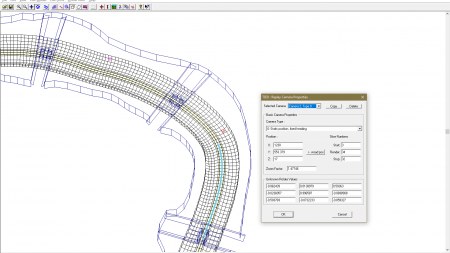
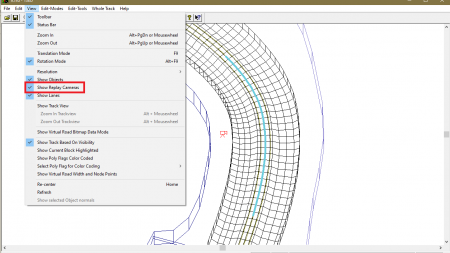
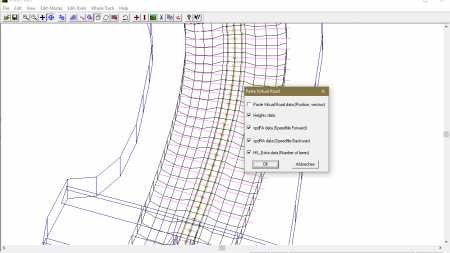
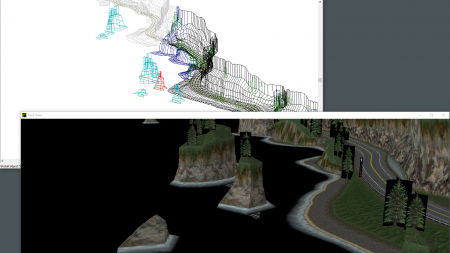
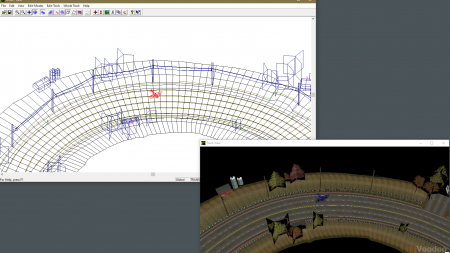
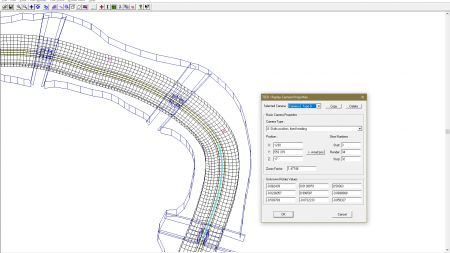
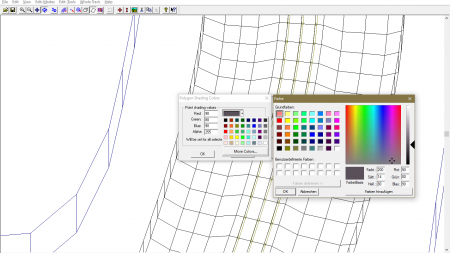
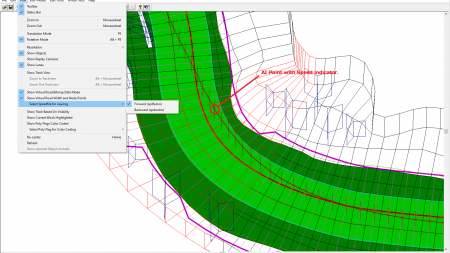
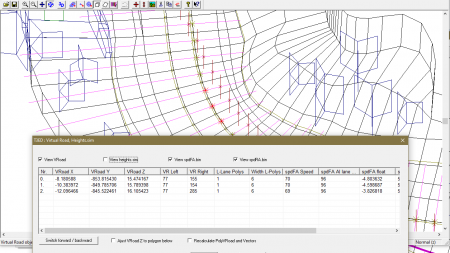
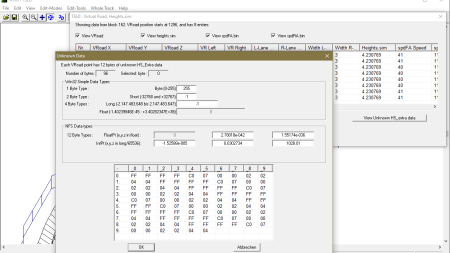
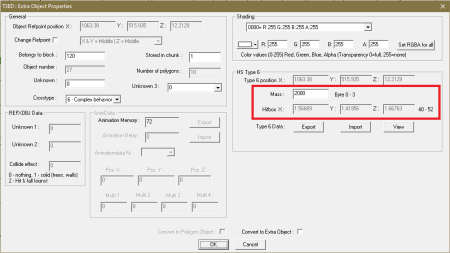
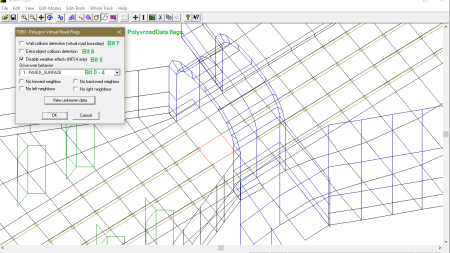
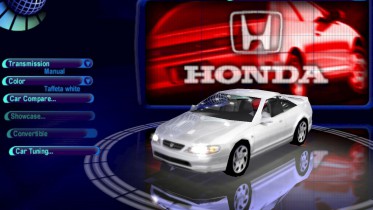
Visitor Comments
wow, a new update, awesome :D
i guess its time to start asking for a nfs5 version xD (jk)
maybe someday...
i should seriuosly consider making a nfs5 track editor if i learn programming someday..
Hey JimD, nice new update, this is amazing.
But i'm having a wish. Is it possible for you to make an option to only copy&paste the speed of the AI to another block? When i copy&paste speed files information, it copies the whole speed file information like road width, AI lane positionn and stuff, but often times i only want to copy&paste the actual speed data, so that the copy&paste function only takes the AI speed information from the previous block and paste it to the new one. Maybe this is something of intereset for you. For me, it would save a lot of time when removing track speed limits. Because if you copy the whole speed files information, the AI lane is broken. That's the actual problem i'm referring toJust use "Edit-Tools" and export "Virtual Road, heights, spdfa spdra" , this will create "Vr_H_Spd.csv" in track folder. Open it with calc, excel or something similiar and copy what you want where you want, save file and import back to T3ED.
Error: You must be logged in to comment on this file.
Not registered yet? Register here. It only takes 30 seconds.
Forget your password? Find it here.