Recent activity on NFSAddons
Need for Speed The Need For Speed II Downloads
NFS1 to NFS2 Track Converter
Additional Screenshots
Description
NFS1 to NFS2 track converter - Version 0.13 - (c) Denis Auroux 1997
===================================================================
NOTE: it is FORBIDDEN to distribute a modified version of this patch or
===== to reuse the files from this patch in other patches.
Furthermore, it is probably not allowed to distribute the converted
tracks, because the NFS1 tracks are (c) Electronic Arts.
If you want to do so anyway, or if you use this software to make
any patch, I require that the following lines be included in the
README file that comes with your patch :
"The tracks of this patch were converted to NFS2 format using track
conversion software (c) Denis Auroux (e-mail: auroux@clipper.ens.fr)"
DISCLAIMER: this is only a preliminary version, and is far from being
=========== complete. There are more bugs than features, so don't yell at
me that something doesn't work right. In particular :
- All objects (road signs, trees, etc...) are missing.
- The horizon is missing; some bitmaps have a funny background
- The cars get wrecked in some places. Avoid the left side of the road
under the 2 first tunnels in Vertigo and in the first 2 right turns in
Autumn Valley.
- many, many other bugs.
Special thanks to Ian Brown for his description of the QFS file format.
======================
Installation procedure :
======================
1 - first, make sure that NFS2 loads its tracks from hard disk rather than
CD. To install the track files on the hard disk if they are currently
loaded on the CDROM :
a) create a subdirectory called GAMEDATA\TRACKS\PC in your NFS2 directory,
and copy the contents of the directory \GAMEDATA\TRACKS\PC from the CD
into it.
b) edit the file called INSTALL.WIN in the root of your NFS2 directory, and
look for a line that says something like "3rnD:\GameData\Tracks\pc\"
(it should be the 7th line), and replace "D:" (or whatever your CD drive
is called) with "." (the line should become "3rn.\GameData\Tracks\pc\")
Note: to edit INSTALL.WIN, open it in any text editor (e.g. the Windows
Notepad, or DOS's Edit command). Please be VERY CAREFUL when editing
this file. If you make a typing mistake or edit the wrong line the
game will no longer work properly and you may have to reinstall it
from the CD-ROM. If you're not sure what you're doing, make a backup
copy before modifying the file.
2 - insert the NFS 1.0 CDROM in your CDROM drive. Open a DOS window.
Inside the DOS window, go to the directory where you installed this patch
(type something like "CD c:\the\directory").
3 - run TRKCONV (simply type "TRKCONV" and press enter). The program should
prompt you with the following text:
> What drive letter contains the original NFS 1.0 CDROM ?
Enter the letter of your CDROM drive (usually 'D'). The program should then
say, for each of the four closed NFS1 tracks, something like
> Creating _____.TRK
> Creating _____.COL
> Creating _____.FSH
> After conversion is finished, compress this file by running
> QFPACK _____.FSH _____.QFS
If something is different, an error occurred : make sure you really have
NFS 1.0, not NFSSE, and that the CD is in the CD drive.
4 - Run the command QFPACK RUSTY.FSH RUSTY.QFS
to compress the track textures. This is usually quite long, so the program
displays a count to inform you of its progress. Proceed similarly replacing
"RUSTY" with "AUTUMN", "VERTIGO" and "VEGAS" to get the other tracks.
At this point you should have a file called NFS1TRK.HRZ, and for each of the
four tracks RUSTY, AUTUMN, VERTIGO and VEGAS, three files with extensions
respectively .TRK, .COL and .QFS.
5 - To replace North Country with Vertigo, copy the four following files
into you NFS2 tracks directory (recall, the one you created in step 1).
NFS1TRK.HRZ becomes (your NFS2 dir)\GAMEDATA\TRACKS\PC\TR05.HRZ
VERTIGO.TRK becomes (your NFS2 dir)\GAMEDATA\TRACKS\PC\TR05.TRK
VERTIGO.COL becomes (your NFS2 dir)\GAMEDATA\TRACKS\PC\TR05.COL
VERTIGO.QFS becomes (your NFS2 dir)\GAMEDATA\TRACKS\PC\TR050.QFS
(be careful, the .QFS has a slightly different name !)
If you prefer to replace another track, simply rename the tracks so the
second digit in the name is 2, 3, 6, 7 or 8 instead of 5.
Just avoid Mediterraneo, since big objects from the track you're replacing
are going to appear in the new track if you do so... Also, don't replace
Proving Grounds since the game may crash at load time.
For the other tracks, proceed similarly but take the corresponding
.TRK, .COL and .QFS files instead of the Vertigo files. The .HRZ file
is presently common to the four tracks (this will change in future versions)
Uninstall procedure :
===================
If you want to get back the original NFS2 tracks, just copy the four
files that were overwritten in step 5 back from the NFS2 cd-rom.
============================================================================
All files in this patch are (c) Denis Auroux, 1997.






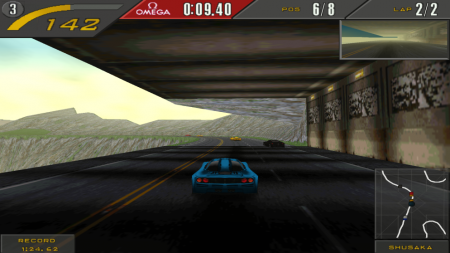

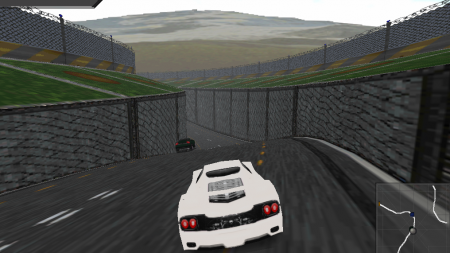

Visitor Comments
Error: You must be logged in to comment on this file.
Not registered yet? Register here. It only takes 30 seconds.
Forget your password? Find it here.